I realized a few days ago that while I talk a lot about saving money, getting out of debt, and having a budget, I have never explained to you how I keep track of our budget and finances. There are so many different methods out there. Some people just use paper. Other people like software like Quicken. Other people like online software like Mint or Mvelopes. I have used some of those methods in the past to track my budget but I always come back to Excel.
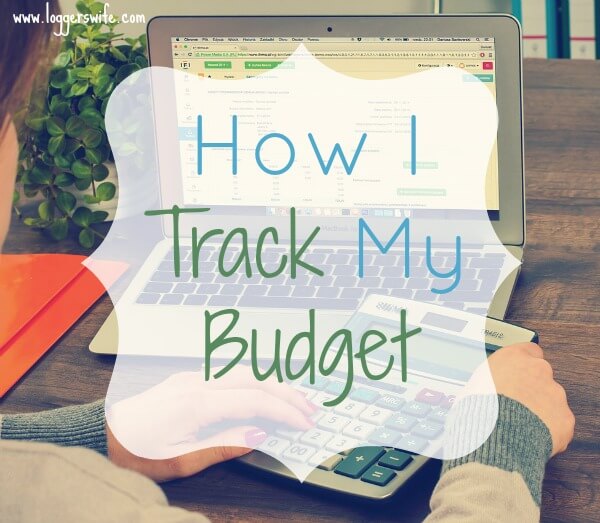
Categories
Each budget, no matter how it is done, has to have categories. Some of mine are Housing, Transportation, Household, and Loans. Each category has sub categories. By using Excel, I can use formulas so it keeps track of everything for me. I don’t have to do any math! I can enter how much I anticipate for sub-category as projected cost then enter the actual cost as the month goes on.
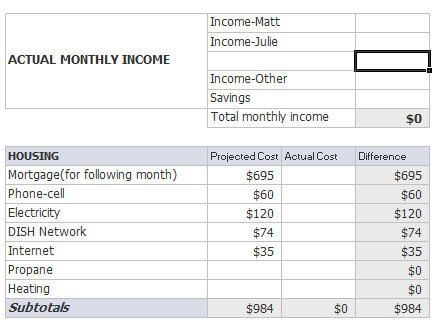 (Yes, these are my actual numbers for this month.)
(Yes, these are my actual numbers for this month.)
Adding money spent
Each week after I pay the bills and do the grocery shopping, I update my actual amounts. If we do shopping earlier in the week, I might update the budget then too but typically I only do it once a week. Once an item in my checkbook register has been added to my Excel budget, I put a “B” next to it so I know I already added it. I know some people use their budget or online banking to also keep track of what they have currently in their account but I do not. I do check my balance online but I keep track of everything in my checkbook register as well. This helps with when I do have to write checks, etc.
Adjusting for differences
Each month is a little different with the amounts spend in some sub-categories. For example, this month we will eat out more often due to Mother’s Day and my birthday so that sub-category is a little higher than normal. I also need to fix and inspect my van this month so my vehicle maintenance sub-category is quite a bit higher than normal. At the end of each month, I rename the file for the following month. After I am sure that it saved correctly as two different files, I open the file for the next month and adjust all the projected costs and remove all the actual costs from the current month and save again. I don’t like to do this until I’m sure I have two files so that I don’t accidentally lose all of the current month’s information.
I’ve been tracking my budget this way since 2008 so it has become second nature for me. No matter what method of budget tracking you use, it is important that you track your budget and finances somehow. Hopefully if you have been struggling with finding a method that works for you, this little glimpse into my budget tracking will help you. 🙂
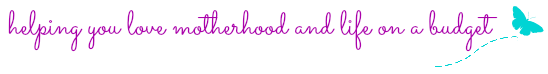
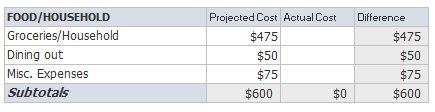
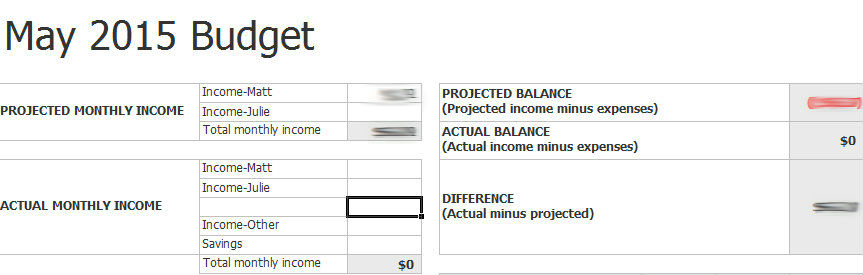




My husband has set up a nice Excel spreadsheet for us to track our budget. My problem is taking the time to enter all of our expenditures. The end of the month comes and I have to track down my receipts because I wasn’t disciplined enough to enter the amounts as I made the purchases or payments. 🙁
I need to get better at this.
Shannon @ Of The Hearth recently posted…How to Spend Less Time Shopping for Groceries
I find once a week really works for me. I generally only do shopping once a week which is the same day I pay bills too. If I wait any longer than that, I get too overwhelmed.
I should do this! We have an in theory budget and know we are headed the right direction, but it would be good to see exactly how it breaks out. Maybe I’ll start June 1st!
Carlee recently posted…Grilled Fruit and Doughnut Shortcakes
Yes! Do it! Then be sure to come back and check in with how you’re doing. 🙂
I love this method! I already use a spreadsheet when I need to figure out total cost for something that has multiple fees (like our co-op or the kids extracurricular activities). It makes complete sense to turn that around and use it for bills paid, but I had never thought of that! Thanks for sharing the idea 🙂
Leanne | The Transplanted Southerner recently posted…What Are We Eating Wednesday: Meatballs with Chia Seeds
Spreadsheets pretty much keep my life organized. 😉
Dave and I are doing our budget this month since we are combining houses – this is a great reminder!!
Sam @ PancakeWarriors recently posted…Mother’s Day Brunch Ideas
Good luck! Combining households and finances can be daunting. Keeping it organized will make it a lot easier. 🙂
I think it is so important to keep a budget. We keep a monthly budget, and it def. keeps us aware what we are spending. Def. keeps us accountable. Thanks for sharing your tips! we also use excel, it works great for us too!
The accountability thing is so important for me. I hate seeing those red numbers if I go over budget.
Do you budget weekly? I budget monthly but then I use envelopes. I’ve found if I divide the grocery budget out by month into the envelopes, that helps keep me accountable.
Stacey recently posted…Dear Daycare Teachers (reaching milestones at the daycare)
I do not. I’m a monthly girl. I know how much I roughly can spend on groceries in a week but I view my budget monthly. I am not a fan of envelopes. I tend to be the opposite of most people and spend cash more than I spend on my debit card. I talked about that here: https://www.happyfrugalmama.com/why-i-dont-use-a-cash-envelope-system/
I love your excel sheet. Your enthusiasm for budgeting shines through. We use combination of excel spreadsheet, Moneywell software, and moneywell app. Getting spending caught up weekly is the best approach, but I usually end up doing it every couple of weeks. When I get behind and just do it once that month I pay for it with all the time it takes to input! When we’re using the app to put in expenses right away it makes my life a lot easier.
Janeen recently posted…Budgeting for Healthcare Costs
“Your enthusiasm for budgeting shines through.” Is this a nice way of saying I’m a money geek? 😉
I’m still using the old notebook and pen method, but I think it’s time to upgrade to the computer. Your method seems very comprehensive and easy to follow. Thanks for sharing it at Talented Tuesday!
Staci recently posted…Friday Favorites–My Birthday 2015
If paper and pen work for you, stick with it! You have to do what works best for you. 🙂
Math is my kryptonite. If it wasn’t for Excel we would be lost. Thanks for posting. Hello from Thrifty Thursday.
Oh my goodness! I know Excel doing the math for me has saved so many mistakes from happening. 🙂